Today I’m pleased to bring you author and author-helper Hank Quense’s thoughts on the importance of a web presence for authors – especially new authors. Hank has shared his words of wisdom on getting children writing and encouraging children’s storytelling in the past, and I’m delighted to be able to add his insights on internet marketing/presence as well. Enjoy!
Create a Web Page
by Hank Quense
Create a Web Page
Whether you like it or not, the way many published books are found and bought these days is via the internet. Therefore, you and your book need a web presence.
The simplest way to establish a web presence is to use a program like WordPress or Blogger or Weebly. Blogger can be found at https://www.blogger.com/about/?r=2. It is an app from Google and is fairly simple to use but is limited in its flexibility. WordPress is much more flexible. You can find Weebly at https://www.weebly.com. WordPress comes in two versions. One, wordpress.com, uses a WordPress server that is common to many, many bloggers and the second, wordpress.org, uses a server that you must provide. In this latter case, you have to decide on a host server and obtain a URL. More about these issues later on in this article.
The shared version of WordPress uses a combined URL like http://wordpress/your name. The other version of WordPress requires you to buy a URL to establish your own website. Whichever WordPress version you use, you can build a complete website with it including a blog. My website hankquense.org/wp uses WordPress. I use the second type of WordPress, the one that isn’t shared with others.
To get started with WordPress, you’ll have to select a template. Each template (and there are many of them) sets up your website. You’ll have to browse through the templates to find one. My website uses the theme Adventurous. It has quite a few advanced features and I don’t recommend it for someone who is putting together her first website.
 Once the template is selected and installed you can move on to the plugin issue (most servers will automatically install the template once you select it). WordPress has hundreds (literally!) of plugins you can install into your website. The plugins are small dedicated programs designed to handle one or two functions. You’ll only need a few plugins to start. I recommend Akismet Anti-spam. This plugin prevents spam comments from showing up on your website. You don’t need the paid version of this plugin. I also recommend you install the Wordfence Security plugin. This one will provide you with a measure of protection from unauthorized logins and other attempts to compromise your website.
Once the template is selected and installed you can move on to the plugin issue (most servers will automatically install the template once you select it). WordPress has hundreds (literally!) of plugins you can install into your website. The plugins are small dedicated programs designed to handle one or two functions. You’ll only need a few plugins to start. I recommend Akismet Anti-spam. This plugin prevents spam comments from showing up on your website. You don’t need the paid version of this plugin. I also recommend you install the Wordfence Security plugin. This one will provide you with a measure of protection from unauthorized logins and other attempts to compromise your website.
Websites such as WordPress have two essential types of content: pages and posts. Pages are static in that they don’t change unless you deliberately set out to change them. Once you establish a page on the website, it stays there, doesn’t move and doesn’t change.
Posts are for blogging and these aren’t static like pages. A new blog post will appear at the top of your home page once you publish it. When you write a second post, the initial one will move down to make room for the new post.
So how do you go about building a website? Here is how I put together my website http://hankquense.org/wp/. I used A Small Orange (ASO) https://asmallorange.com as my hosting server and I used them to establish the domain name. My domain name in this case is hankquense.org. When you put http:// in front of the domain name, you get a web link that is called a URL.
Once you have the URL, you can set up a server service. Essentially what you do is rent a portion of the memory on a server. A server, if you aren’t familiar with the concept, is a vast computer complex that serves many websites.
A Small Orange has a feature that allows you to painlessly establish a WordPress site by clicking an option on a list of possible features.
So what do you do with a website once you have it up and running? You use it to pimp your book! There should be a dedicated page for each of your books and they should be easy to find. Don’t make a visitor search for the book page.
Initially that page should have a picture of the cover, your book blurb and buy links. You can also put your short synopsis on it.
Use your blog to write blog posts. The blog posts can be about anything: your grandkids, your prison record (just kidding), writing anecdotes, vacation plans and pictures. The important thing is to issue blog posts periodically so that people will build up an interest in the blog and revisit it. It will be important to write blog posts about the book also. Tell the readers why you wrote the book, what problems you had to overcome, what you liked about the process. You can also interview your characters.
If this section doesn’t make sense to you, I’d advise you to invest in a book on blogging. You may find one in your library, but check the publication date. If it was published a few years ago, it already has outdated information. Read a book that was published no more than a year ago.
An alternative to creating your own website is to share one with other authors. Typically, an author or a small company will put together the website and allow other authors to buy a listing on it. Each author gets a page to post about books, blurbs and bio information.
No matter how you come about getting your website, once it’s up and running, use it! Start writing blogs and post material about your book.
Before we leave this topic let’s discuss website security. This issue is primarily associated with a stand-alone web site. It’s a vital issue because of the proliferation of trolls and hijackers. These come in two flavors: bots and humans. Bots are small programs that cruise around the web and scan sites they come across. All bots are not evil. Search engines use them to build up their content lists. On my websites, I see a lot of bots (and humans) trying to access the site by logging in as an administrator. If they guess the correct user name and password, they’ll be able to take control of the website and use it for their own purposes. If they also change the password, I’ll be locked out of my own site and I’ll have to contact the server support if this happens.
Another problem area is a bot or human installing malware on your site. This is a computer program that can infect other websites that contact your site.
The purpose of all this scary talk is to convince you to deploy website security programs. These programs can detect attempts to hijack or infiltrate your site and block the attempt. The security software has lists of URL’s that it blacklists and will prevent those URL’s from accessing your site.
I use the Wordfence plugin. It has a free version that provides a good level of protection and also gives you reports on who (or what) is accessing your site. If you think someone or something is suspicious, you can block them. The paid version ($100/year) provides a much great degree of protection. If you search for security plugins on WordPress, you’ll come across a number of highly rated ones. Almost all of them have a free version and a paid version.
So, start your website and have fun with it. This last piece of advice is important. If you’re not having fun then whatever you’re doing is like work.
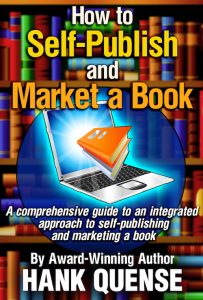 About the Author
About the Author
This article was taken from my material in my new book, How to Self-publish and Market a Book.
Here is the book blurb:
Are you considering self-publishing your first book? Naturally, you have questions and concerns. This book has your answers. It integrates both the publishing and the marketing to provide you with a complete project plan to market your book while you publish it.
The book is available at:
Amazon
Barnes & Noble
Smashwords
Kobo
And other online book sellers.
Hank Quense writes humorous and satiric sci-fi and fantasy stories. He also writes and lectures about fiction writing and self-publishing. He has published 19 books and 50 short stories along with dozens of articles. He often lectures on fiction writing and publishing and has a series of guides covering the basics on each subject. He and his wife Pat usually vacation in another galaxy or parallel universe. They also time travel occasionally when Hank is searching for new story ideas.
Links? You want links? Here you go:
Hank’s website: http://hankquense.org/wp
Hank’s Facebook fiction page: https://www.facebook.com/StrangeWorldsOnline?ref=hl
Twitter: https://twitter.com/hanque99
LinkedIn: https://www.linkedin.com/in/hanque/
Instagram: https://www.instagram.com/hankquense/
Goodreads: https://www.goodreads.com/author/show/3002079.Hank_Quense

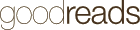
 Jill-Elizabeth LinkedIn
Jill-Elizabeth LinkedIn


The article looks great, Jill. Thanks for publsihing it.
You are most welcome Hank – thanks for sharing it!