Today I’m pleased to bring you a helpful tool for blogging, thanks to the good folks at Skilled.co. I certainly can use all the help I can get, and this free cheat sheet is a great reference. There is a LOT of information here, with quick references and shortcuts. Good luck and happy coding!
***
HTML Canvas Tutorial (and Cheat Sheet!)
Realize the full power of Canvas with this HTML Cheat Sheet
Due to the changes HTML5 brought like the HTML canvas element and evolution of cascading style sheets, old commands have been replaced by new ones, and more efficient commands to let you create graphics on the fly or add images are available. Recent changes with HTML5 and its
integration with JavaScript means that what the average programmer and web designer learned in college a few years ago is no longer correct. Since many web developers are still learning about canvas, a quick cheat sheet is a great tool to learn to use the new element.
One of the best HTML cheat sheets available has been designed by Skilled.co, a company that provides insights on various web service providers. This cheat sheet is great for beginners trying to learn about HTML5 and canvas elements in particular. It is also a good choice for an advanced web designer who needs to learn about HTML canvas.
What can you do with this cheat sheet?
For example, it describes both the HTML and JavaScript variables and their attributes necessary to create a canvas element. This cheat sheet gives you the commands to create shapes like rectangles and paths. It provides information on how to set the style and color of the canvas element and specific fill colors.
This HTML cheat sheet tells you how to get an image from the same domain as the website or another domain. It gives the commands for slicing the image or scaling it down, rotate it, composite it or transform it. Canvas elements are not limited to manipulating imported images and general shapes. This cheat sheet tells you how to draw text and set its style.
One advantage of this cheat sheet is that it gives you useful tips for rendering images via the canvas element, and perhaps most important, what not to do. It will save you hours of learning the hard way. You will also master the fine details of using the canvas element without having to take a class on the subject.
Where can I get it?
The Skilled.co cheat sheet is available in PNG and PDF formats and is one of the best tools for anybody trying to familiarize themselves with the canvas element and all the things it can do. If you want to brush up on your canvas skill and take advantage of this powerful tool, we suggest that you visit https://skilled.co/html-canvas/ today and witness the power of canvas first hand.

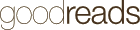
 Jill-Elizabeth LinkedIn
Jill-Elizabeth LinkedIn


[…] March, I was delighted to be able to share a very helpful tool designed to demystify HTML and help bloggers maneuver through the morass that can be coding. Today, […]