Today’s guest post is a little off the beaten path for Jill-Elizabeth.com, but addresses a topic that I know I personally struggle with – technology, and the love-hate relationship so many of us have with it. Enjoy!
***
Why Writers Should at least Know Web Technology Basics
by Ashlee McCullen
Some of the most useful classes in my college career turned out to be the ones I didn’t want to take.
I considered myself a writer, and didn’t want to distract myself learning Photoshop or desktop publishing. But I did, and I wound up using those skills countless times in my career.
Later on, I made a commitment to learning HTML (and its cousin CSS). Even though I’m still primarily a writer, I’ve put that knowledge to use many times.
I’ll never put together a complex website from scratch or wow you with amazing Photoshop art. I leave the heavy-duty coding and artwork to experts in those fields.
But HTML and a few other technical skills are still vital to my success.
How Learning HTML Can Help Your Writing Career
If you ever hit "publish" on a blog post, there’s no good reason to not know at least the basics of HTML.
- All too often, text that is written in a visual (aka WYSIWYG) editor can be garbled up when it’s translated to HTML. I’ve had to go into the coding of posts I created in WordPress and fix tags myself.
- If you’re using Word to write posts (which I do most of the time), you’ll want to ensure your output is converted into compliant HTML.
- Knowing HTML and CSS will help you better implement web-friendly writing techniques and SEO best practices.
- You can write or edit content on the fly. I love my T-Mobile Samsung Android phone, but I can’t use it to edit complex Word documents. Instead, I always work in plain text and HTML on my smartphone.
- Even when you’re working on teams with developers, they might be extremely busy and you might have to wait on them for days to make minor revisions to any code.
- You’ll be better able to communicate with developers. You’ll understand their needs and limitations. Conversely, you’ll be better at distinguishing between valid limitations and developer inabilities or unwillingness.
Resources and Tip for Learning Web Technologies
Now that I’ve stood on my virtual soapbox, let me give you a few resources you can use to learn uself technologies.
- I’ll start with the most difficult but rewarding option. Head First HTML is an excellent book that teaches HTML and CSS in a friendly tone and at a comfortable pace. It’s ideal for non-geeks. You’ll learn not just the hows, but also the whys.
- Two options that are faster and free are online tutorials available through W3C schools and the recently-launched Code Year.
- Keep a good cheatsheet by your side, such as Webmonkey’s online HTML reference.
If you’re feeling motivated, here’s a few tips for mastering HTML as a writer.
- Once you’ve learned the basics, designated a week in which you will only write in plain HTML. You’ll learn quickly that HTML isn’t hard to understand.
- That said, HTML can be hard to implement, as even the saviest of us forget to include closing tags or use the wrong tag. So use a text editor like TextWrangler for Mac or Notepad++ for Windows with features to help you construct code.
- Finally, and this is for the most ambitious, construct a 3-page website from scratch using only HTML, CSS, and image files. The website might be ugly, and you might never publish it, but you’ll internalize how HTML and CSS work and understand what web developers do.
Final Thoughts: Beyond HTML
The real tough debate (and one I’ll never resolve myself!) is whether to go deeper and learn programming languages like PHP and Javascript. Here are a few other technologies to consider learning:
- Other Web Languages: Javascript and PHP are extremely common languages, but I personally don’t think writers need to learn them. Still, you can always dip your toes in the water.
- WordPress and other CMSs: These tools eliminate much of the time-consuming and error-prone labor of creating and modifying websites. But they still require their own skills.
- Images, Video, and Audio: Writers don’t just write anymore. Learning a few image manipulation tricks or basic video editing can help you spice up your blog.
- Microsoft Word In-Depth: Learning keyboard shortcuts, styles and macros can make you more productive and eliminate tediums and headaches.
***
Ashlee McCullen is a staff writer for Apron Addicts, a website about kitchen fashion and home style. She also writes about mobile technology, travel, food, and whatever else strikes her fancy at the moment.

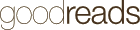
 Jill-Elizabeth LinkedIn
Jill-Elizabeth LinkedIn



Leave a Reply